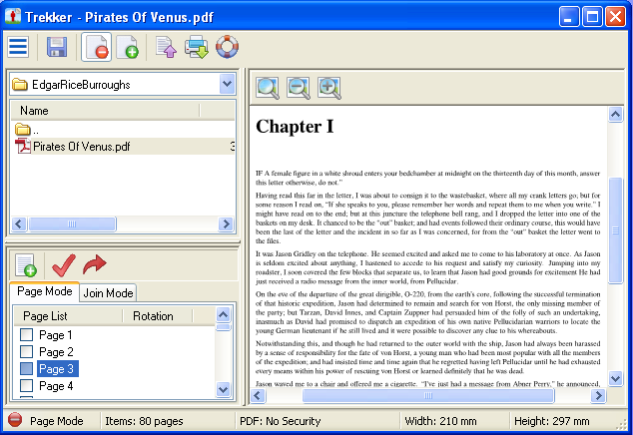Trekker 1.2
Free Version
Publisher Description
Trekker is a freeware software application that lets you view and manipulate pdf and image files via a file explorer like side panel. Trekker is designed to be light on system resources and should work on any computers that uses Windows XP or above. This makes PDF Trekker handy for use as a PDF viewer and arranger for older computers, as well as for new ones. Hopefully most of what Trekker does is easy to understand, however it comes with a built in help file that will continue to be updated based on user feedback.
Trekker Features;
A file explorer like panel
Viewing of PDF and image files
Printing of PDF and Image files to the Windows default printer
Splitting and Joining of PDF files
Conversion and inclusion of image files to PDF files
Text extraction from PDF pages
Many new features are expected to be added to Trekker as development continues. Please view the forum to see what is planned or to ask for additional features. Trekker requirements are a Windows computer using XP/Vista/7/8/10 .
About Trekker
Trekker is a free software published in the Office Suites & Tools list of programs, part of Business.
This Office Suites & Tools program is available in English. It was last updated on 23 April, 2024. Trekker is compatible with the following operating systems: Other.
The company that develops Trekker is GratSoft.com. The latest version released by its developer is 1.2.
The download we have available for Trekker has a file size of 5.24 MB. Just click the green Download button above to start the downloading process. The program is listed on our website since 2016-05-18 and was downloaded 12 times. We have already checked if the download link is safe, however for your own protection we recommend that you scan the downloaded software with your antivirus. Your antivirus may detect the Trekker as malware if the download link is broken.
How to install Trekker on your Windows device:
- Click on the Download button on our website. This will start the download from the website of the developer.
- Once the Trekker is downloaded click on it to start the setup process (assuming you are on a desktop computer).
- When the installation is finished you should be able to see and run the program.